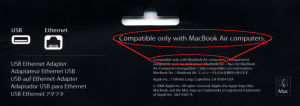In the past few posts I’ve praised my little Chumby and the small but fascinating distractions it provides throughout the day, but although it’s a great device, it’s not perfect.
First there’s the price. It’s expensive. $199 to the yanks, which should mean about £120 over here with the current exchange rate. By the time delivery, VAT and “import charges” are added, I’d be surprised if I get any change out of £150. That’s a lot of dough to drop on a little device like this, when netbooks are a similar price, and I can pick up a 3.5″ digital photo frame for £13, and an 8″ wi-fi enabled one for £100. Yes, I know they don’t exactly do the same thing… but try explaining that to the people who can’t understand that the Chumby is more than a “fancy alarm clock”.
In fairness there’s not a lot that Chumby Industries can do about VAT or “import charges”. It’s just a shame that there’s no UK distributor so that I can purchase a Chumby at a known, fixed price in UK Pounds without the gamble of currency fluctuations and import duties which can easily turn a reasonable price into something far less palatable.
Anyway, price aside, I would personally like to see a few other changes to future Chumby hardware:
- I’d lose the accelerometer. It’s a nice idea, but the fact that the Chumby has an umbilical power lead trailing out of its back means that picking it up and shaking it isn’t as easy as you might think. I’ve tried Chumball, but now I just use the accelerometer to occasionally start the Newton’s Cradle going, and to switch widgets.
- I’d add a couple more buttons to the top or front of the device – preferably at the top left and right. These would be used to manually cycle through the widgets. Usually I’m happy for my Chumby to cycle randomly on its own, but sometimes I do want to return to the previous widget, or skip to the next one. Although I can hold the top button and tilt the device, it’s awkward compared with just pressing a button.
- With the accelerometer gone and a different way to switch widgets, I’d also change the functionality of the top button. I’d use a quick press to pin or unpin the current widget, and a longer (2 second) press to bring up the settings screen. I only occasionally want to change the settings, whereas I want to pin the current widget far more frequently. For people whose preferences are the other way round, there could be a setting to swap these two cases.
- I’d adjust the plastic frame to make the screen lean back a little more. It’s too vertical when sitting on a desk. Just a few degrees would do it.
- Finally I’d add a wired ethernet socket as an option. The Chumby works well as a wifi device, but wifi isn’t always the best option. We don’t have wifi where I work, so I’ve had to buy a USB-to-ethernet adaptor (adding to the overall price of the Chumby) in order to use it.
Unfortunately Chumby Industries don’t sell an approved adaptor, leading to an online hunt for a compatible device. The most widely recommended devices aren’t readily available in the UK, so I decided that I would buy an Apple MacBook Air adaptor and follow some instructions I found online to put some system files on a USB thumb drive in order to get it working.
Luckily for me the most recent firmware upgrade (1.7.1) enables the Apple adaptor by default, so in the end I didn’t have to play with system files or USB drives. I just had to plug in the adaptor and boot the Chumby. So much for this note on Apple’s packaging (click for the full size): 😉