I was reading Planet Ubuntu yesterday, and came across this blog entry about a particular use of SVG in the browser. In the comments someone mentioned an application called Scour for cleaning and sanitising SVG files. This was a new app to me, so I thought I’d mention it here.
The SVG files we make available for download are the original Inkscape files. Occasionally the addition of an Easter Egg requires subsequent hand-editing of the file, but we always ensure that the resultant file will still load into Inkscape and remain at least close to the design of the original un-edited file. The reason for distributing Inkscape SVG files – rather than plain SVG files – is that we would like people to be able to load, modify and re-use our files without losing any useful data.
For some uses, however, it might be beneficial for you to have a sanitised version of the SVG file – one without the Inkscape-specific extensions which might trip up another application. That’s what Scour does – it strips out the Inkscape metadata and possibly modifies the structure of the file to produce something that is smaller and simpler, but which should render the same way as the original file.
So if you want to do something with our SVG files but are having trouble opening them in your application of choice, why not try Scouring them first.










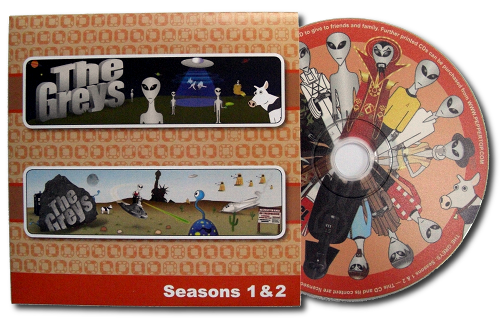
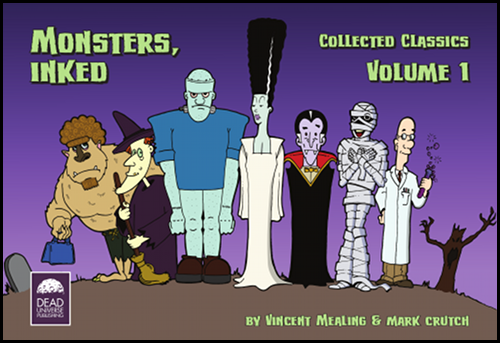
 Our comics are released under a
Our comics are released under a  ... which requires suitable attribution if you use them...
... which requires suitable attribution if you use them...
 ... and doesn't allow commercial use...
... and doesn't allow commercial use...
 ... and requires any derivative works to be released under the same licence.
... and requires any derivative works to be released under the same licence.
 This symbol indicates an SVG file that you can download and use under this licence
This symbol indicates an SVG file that you can download and use under this licence
Discussion ¬