We occasionally get asked how to go about finding the Easter Eggs in our files. Of course, to answer that question outright would be to miss the point of the Easter Eggs entirely, but we can always give you a bit of a helping hand…
And this comic is that helping hand. There are plenty of things to find in this strip, and they’re all right in front of you, in plain sight. It’s no use looking at the picture above – they’re too small to be visible there – but if you follow the steps below you’ll be well on your way to earning your first egg hunting stripes.
- Download and install a copy of Inkscape. It’s free of charge, Open Source and available for Windows, MacOS X and Linux. Specific details for each operating system follow at the end of this post.
- Download the SVG source file for this comic from the link below. It’s in the box marked with the SVG logo:

You’ll probably need to right-click and select “Save Link As…” or something similar, as most browsers will try to display the SVG file directly if you just click. - Don’t be confused by the fact that the downloaded file has an “svgz” extension. That just means it’s a pre-compressed SVG file to save us some bandwidth – Inkscape can open it as it is.
- Launch Inkscape, and load the file you downloaded via the File=>Open menu.
If everything went smoothly you should now be looking at the comic in Inkscape. See, that wasn’t so tricky. Now you can start hunting for Easter Eggs, which in this comic just requires the use of zoom and pan…
- To zoom in and out, hold down the Control (CTRL) key on your keyboard, while moving your mouse wheel
- Alternatively, select the “Magnifying glass” icon on the toolbar at the left, then click on the comic to zoom in, hold SHIFT and click to zoom out. You can also click and drag to define an area to zoom into.
- Another alternative is to use the View=>Zoom menu, where you can find various zoom options
- To pan, click and hold the middle mouse button, or scroll wheel, to drag the window contents around
- Alternatively you can pan using the scroll bars at the sides of the window
Now that you can zoom and pan, you should be able to find plenty of little Easter Eggs in this strip. Many of our other comics also contain Easter Eggs that can be found using nothing more than zoom and pan – why not try downloading some others?
Downloading Inkscape
- Windows: Download the “installer” package from here
- MacOS X: You’ve got the toughest installation, as Inskcape requires the X11 Windowing System (not the same as OSX) which can be found on the MacOS installation DVD, but isn’t usually installed by default. More information can be found on the Inkscape Wiki. Once you’ve got X11 installed, the latest Inkscape package can be downloaded from here
- Linux: You’re likely to have the easiest install, as Inkscape is almost certainly available via your normal package manager. Ubuntu users can just click the following link and open with “AptURL” to install from the official Ubuntu repositories: apt://inkscape
Cette bande dessinée est aussi disponible en français
This comic is also available in French
Click here to download the SVG source for this comic
G2: Why do you keep buying these "for dummies" books?
G1: I need to find out how to use the computer and its programs somehow? How do you learn all this stuff?
G2: I just use the help files and tutorials that ship with most products these days
G1: I've not come across those. How do you access them?
G2: You need this…
[Second Grey is holding out a copy of "Pressing 'F1' For Dummies"]











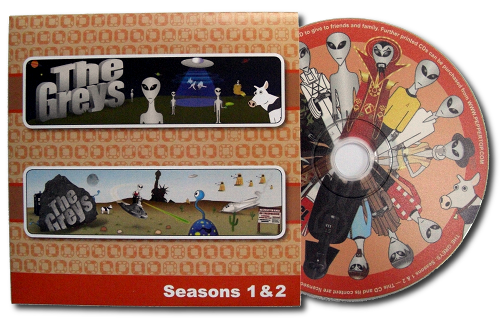
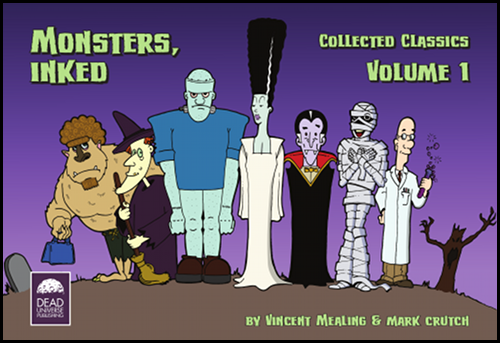
 Our comics are released under a
Our comics are released under a  ... which requires suitable attribution if you use them...
... which requires suitable attribution if you use them...
 ... and doesn't allow commercial use...
... and doesn't allow commercial use...
 ... and requires any derivative works to be released under the same licence.
... and requires any derivative works to be released under the same licence.
Discussion ¬