Another year, another collection of dubious Christmas presents. Let’s see what we’ve got here… an MP3 player, an iPad. a USB cup warmer, a USB desk fan, a USB missile launcher and a Hello Kitty novelty USB hard drive. Perhaps next year I should ask for a new USB hub so that I can actually plug it all in.
Does that sound familiar? Was your Christmas marred by an arm-scraping incident with the corner of your PC as you tried to blindly seek out a USB port at the back. Or perhaps you’ve got a bad case of housemaid’s knee after worshipping prostrate at the altar of the front-mounted ports. If USB plugs slid smoothly into place first time, every time, there would be no need for the arm-mangling routine of dragging the plug around the back of the PC hoping it will slip into place. There would be no need to descend to the computer’s level when accessing those front ports.
But instead we all do the jiggling courtship dance of technology in our efforts to mate male with female, plug with socket. The plastic moulding is inspected, the USB logo sought, and we know which way is up. Alas! We also know that the computer’s idea of “up” may not be the same as ours. Certainty flies out of the window, but still we hope for that stroke of luck that will put everything into the same frame of reference.
You fumble, plug in hand, fingertips eagerly seeking out a rectangular space that you think just might be a spare USB socket. Good luck to you if you’ve inadvertantly found an HDMI or eSATA port; the deception they offer will keep you distracted for ages. But even if you’ve identified the right type of socket, your troubles have only just begun. You slide and scrape the tip of the plug around, hoping desperately that it will slip into place, but instead you feel nothing but resistance. Time to try a different tack.
With deftly practiced movements the plug is spun effortlessly between your fingertips. Or more probably you drop it, swear a little, retrieve it by pulling on the cable, and start again. But one way or another you manage to present the gift of a new connection to the awaiting motherboardly recipient. Clang! Clash! Scrape! Bash! The feel of metal on metal, plastic on plastic, tells you that this mating just isn’t meant to be.
For a second you pause, confused. You’ve tried the plug one way, and that didn’t work. You’ve tried it the other way, and that didn’t work either. Then the fog of technology lifts and suppressed memories flood back of previous encounters with USB connections. You rotate the plug once more, back to its original orientation. Still it won’t slip into place, but you slide it around nevertheless. You circle the tip in wider and wider spirals until, at last, it clicks into a recess. A little extra pressure and it slides home. It turns out that you had it oriented correctly the first time after all, but that tiny aperture in the back of the computer was just a few millimetres from where you thought it was.
Finally you mumble and groan, promising that you’ll buy yourself a USB hub some day to avoid all these problems. But before you do, you replace the computer with a newer model with even more USB sockets. No need for a hub now. And so the cycle begins again… only this time you’ve almost certainly got an HDMI or eSATA socket to contend with. If only these were commonplace.
Cette bande dessinée est aussi disponible en français
This comic is also available in French
Click here to download the SVG source for this comic
-->G2: Time to plug in my new USB mouse…
G2: Damn! [Panel shows USB plug failing to go into the socket, being flipped over, then sliding in smoothly]
G2: I'll just plug in this USB webcam…
G2: Damn! [Panel shows USB plug failing to go into the socket, being flipped over, then sliding in smoothly]
G2: Why the hell did they design USB plugs like that. I don't think I ever get it the right way up first time
G1: You do realise we've got artificial gravity on this ship, don't you
[Panel shows a switch for the Artificial Gravity moving from "NORMAL" to "INVERTED" and the whole ship flipping over]
G2: I've just got to copy some files onto my USB hard drive…
G2: Cool! [Panel shows the plug sliding in first time]











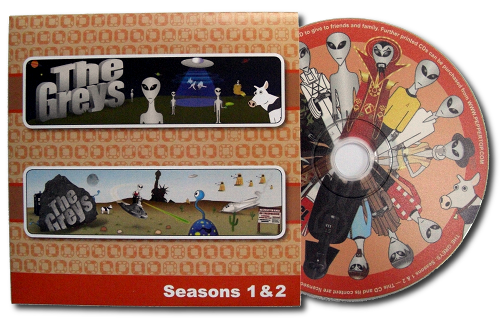
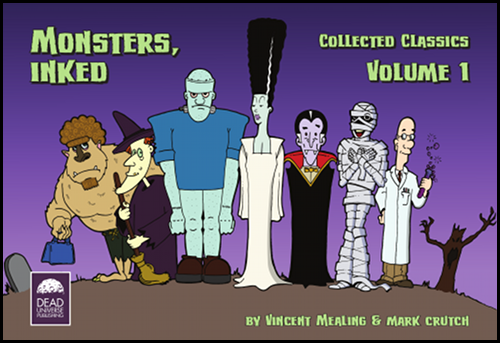
 Our comics are released under a
Our comics are released under a  ... which requires suitable attribution if you use them...
... which requires suitable attribution if you use them...
 ... and doesn't allow commercial use...
... and doesn't allow commercial use...
 ... and requires any derivative works to be released under the same licence.
... and requires any derivative works to be released under the same licence.
 This symbol indicates an SVG file that you can download and use under this licence
This symbol indicates an SVG file that you can download and use under this licence
Did you know USB plugs will quite happily fit inside ethernet sockets?
Yep.
titter…
(In truth, LOL!)
… and you didn’t even touch on the fact that the mac has it’s usb ports at 90 degrees. Now try working out which is up or down!!
That possibility did actually get mentioned into an earlier draft (though not specifically calling out Macs), but was dropped for the sake of readability. But yes, in that case it becomes even harder still to work out up from down. Perhaps there needs to be a “Perpendicular” option for the artificial gravity as well.
It looks like someone else has felt this frustration:
http://www.yankodesign.com/2011/01/25/this-usb-plugs-in-both-ways/
I’m not sure it’s as simple as they make it sound, though. The spring action would have to be pretty stiff to prevent the side with the contacts from slipping in as well, or they’d need an interlock of some sort to ensure that only one side slides at a time.
Good to see other people thinking round the problem though.
what’s sad is if you align it so the seam on the shielding is down, they slide in on the first try.
Usually – but I’ve come across enough bits of hardware that have the USB ports fitted “upside down” that it’s not a guaranteed rule.