Elvie #029
Aug25
on August 25, 2017
at 2:16 pm
This strip appeared in issue #29 of Linux Voice magazine, which featured a group test of beginner’s Linux distros, won by Deepin.
Fork this comic (or just grab the source files) on GitHub
↓ Transcript
[Panel 1: Elvie is talking to her friend, Sanjeev]
Sanjeev: I'd like to try Linux, but I'm not very good with computers.
Elvie: Don't worry -- this is a distro called 'Deepin', and it's *really* easy to use.
[Panel 2: Elvie is handing Sanjeev a CD]
Sanjeev: That sounds great! How do I get started?
Elvie: Just pop this disc in your CD drive and reboot.
But if your machine still goes into Windows…
[Panel 3: Sanjeev is scribbling down instructions, lookign confused]
Elvie: You'll need to reboot, then go into the BIOS setup by pressing DEL,
or maybe F2, or some other key -- it'll tell you on the screen. If you
miss it, reboot and try again -- sometimes it can take a few tries to
read the message and hit the key at the right time…
[Text is getting smaller and lighter]
Elvie: …then use the arrow keys to find the boot options, and change the
order of the drives so that the CD is used first. There should be some
instructions on screen about how to change the order. Then save your
changes, probably by pressing F10, but it does vary, so check the
instructions…
[Text is very small and light, fading to nothing]
Elvie: …that should cause the machine to reboot, but if not, power it
off and on again and see if it still boots to Windows. If so, reboot
and go into the BIOS again…
Sanjeev: I'd like to try Linux, but I'm not very good with computers.
Elvie: Don't worry -- this is a distro called 'Deepin', and it's *really* easy to use.
[Panel 2: Elvie is handing Sanjeev a CD]
Sanjeev: That sounds great! How do I get started?
Elvie: Just pop this disc in your CD drive and reboot.
But if your machine still goes into Windows…
[Panel 3: Sanjeev is scribbling down instructions, lookign confused]
Elvie: You'll need to reboot, then go into the BIOS setup by pressing DEL,
or maybe F2, or some other key -- it'll tell you on the screen. If you
miss it, reboot and try again -- sometimes it can take a few tries to
read the message and hit the key at the right time…
[Text is getting smaller and lighter]
Elvie: …then use the arrow keys to find the boot options, and change the
order of the drives so that the CD is used first. There should be some
instructions on screen about how to change the order. Then save your
changes, probably by pressing F10, but it does vary, so check the
instructions…
[Text is very small and light, fading to nothing]
Elvie: …that should cause the machine to reboot, but if not, power it
off and on again and see if it still boots to Windows. If so, reboot
and go into the BIOS again…




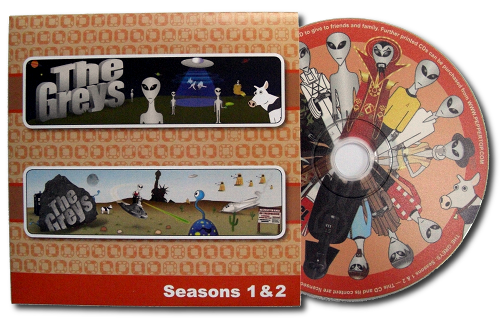
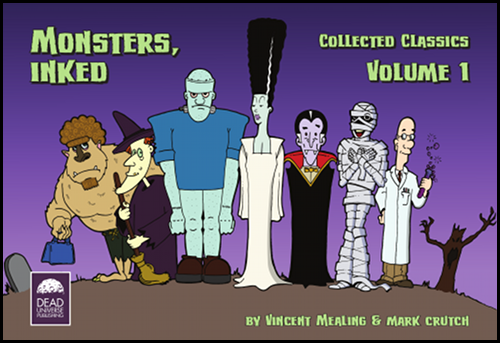
Which is why i say since a long: You can create adopt Grub2Win, put it together with checksummed ISO on the HDD in Windows, restart and so you provide a live mode
If you think that’s a suitable answer to give to a newbie, then I fear you may have missed the point of the joke!